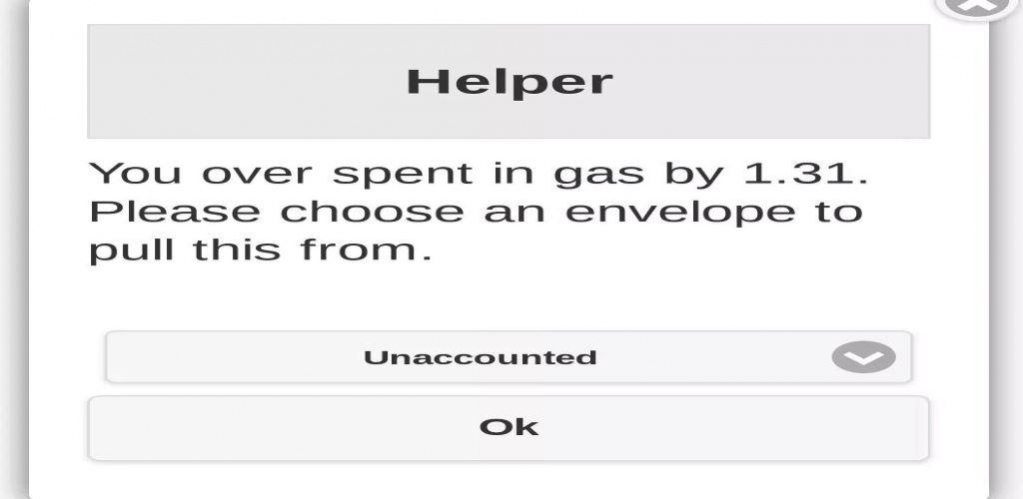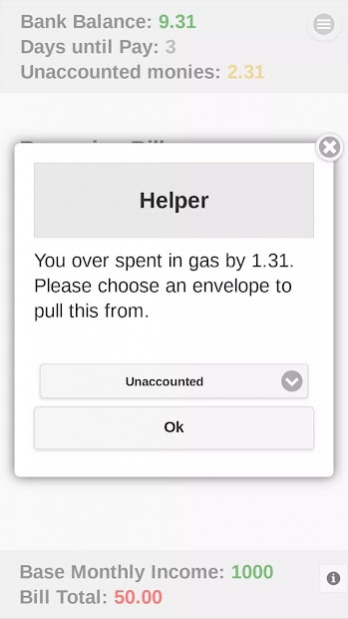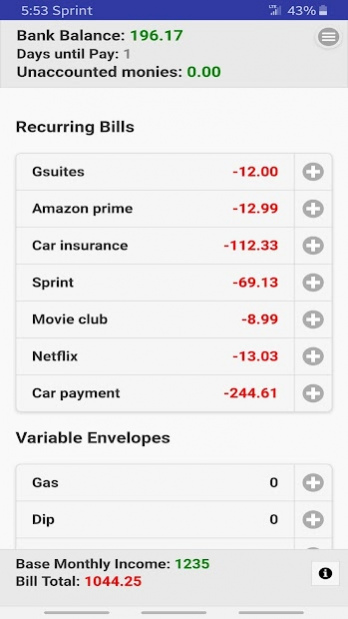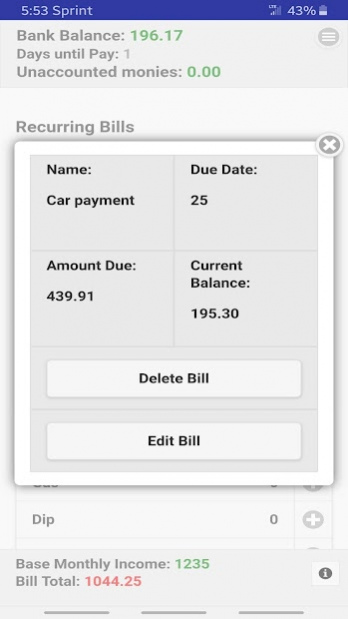Brawer Budget 1.0
Free Version
Publisher Description
I, personally, have found most budgeting apps to be too feature packed for my budgeting needs. I don't need reports, and it certainly doesn't work for me to budget on a monthly scale. So, I created this app to suit my needs, and hopefully yours too.
With Brawer Budget, you can budget weekly, bi-weekly, or monthly in a simple and logical way that will help ensure you always have money for your bills.
We start by asking you what you normally get paid, how frequently you get paid, and when your next pay day is. This information is used for autofilling the bills/envelopes you create. It is also used to show your base monthly income. Next, we will ask for you to enter your bills, or envelopes. Say Netflix is due on the 15th of every month for 12 dollars or so. Put this in as a recurring envelope. Another options is what we call "variable" envelopes. These are for things you spend out of everyday/week. Gas, for example. Suppose you generally spend 30 per check on gas. Select variable for these types of expenses. You can then set a goal amount per month. This goal is really only for your reference. It is not used by the app and will not affect monthly bill totals or how envelopes are autofilled. You have the option of autofilling variable envelopes per paycheck. I personally autofill my Gas envelope per check.
When you later enter your paycheck amount, when you get paid, the app will fill your recurring envelopes based on when the bill is due and how many checks you will receive before it is due. For example, Bill of Bills is due in three weeks for a total of 120 dollars. The envelope for this bill has 30 dollars in it. I need to have 90 more in there before it is due. I get paid weekly, so this check is going to autofill 30 more for me. At the end of the operation, left over money will sit in "unaccounted monies" that can be used to fill envelopes at your discretion, or left as a buffer for if you spend more in gas than you expected.
Envelopes are displayed on the main screen with their balance. Recurring bills show up as a negative amount to show amount needed by the time they are due. This will adjust based on the available balance within the envelope.
This app works for you best when you enter transactions when you spend money, and when you make money. Use this daily, and it will help you tremendously.
Brawer Budget will always be free. We do ask, though, that if you find it useful, please consider a monthly donation through Patreon. We don't like the idea of using ads, or making it a paid app. We find ads super annoying, so we won't use them to annoy you. Nor will we prompt you for donations. It is a "pay what you want" model of business for us.
Brawer Budget is a progressive web app, and is available on Android to download and use as a native app. This app uses Android's Trusted Web Activity, and as such, shows it is running in Chrome. Please be aware though, that it does not use any internet connection but will check the website for updated files occasionally. This app is fully offline, otherwise.
A faq is available here -
https://brawer.online/budget/faq.html
About Brawer Budget
Brawer Budget is a free app for Android published in the Accounting & Finance list of apps, part of Business.
The company that develops Brawer Budget is Brawer Online. The latest version released by its developer is 1.0.
To install Brawer Budget on your Android device, just click the green Continue To App button above to start the installation process. The app is listed on our website since 2019-08-24 and was downloaded 2 times. We have already checked if the download link is safe, however for your own protection we recommend that you scan the downloaded app with your antivirus. Your antivirus may detect the Brawer Budget as malware as malware if the download link to online.brawer.brawer_budget is broken.
How to install Brawer Budget on your Android device:
- Click on the Continue To App button on our website. This will redirect you to Google Play.
- Once the Brawer Budget is shown in the Google Play listing of your Android device, you can start its download and installation. Tap on the Install button located below the search bar and to the right of the app icon.
- A pop-up window with the permissions required by Brawer Budget will be shown. Click on Accept to continue the process.
- Brawer Budget will be downloaded onto your device, displaying a progress. Once the download completes, the installation will start and you'll get a notification after the installation is finished.